There is no better way to boost your business in our digital era than establishing a website that will reflect the spirit of your brand. But simply installing a theme is not enough to build a professional website – you will also need to make it unique and adjust its design to the style of your company. But how a non-developer can cope with this task? In fact, the customization process nowadays is not that complicated.
Today, we would like to introduce you to a newbie-friendly way of making your website look exactly how you want it to.
Ways to customize a WordPress-based website
There are several ways of customizing your website. Some of them are more difficult to master, but allow for a more precise result, while the others can be easily embraced even by amateurs.
WordPress Live Customizer allows you to personalize various elements of your theme such as its background color, menus and icons (depending on the theme you use) with one click.
You can also use the default editor available in WordPress. To use the editor effectively, you need a certain level of knowledge in web design (CSS in particular).
Besides, many premium themes offer custom theme options, with the help of which you can customize your website and its components such as pluginsin a visual way.
Modifying a real theme
Let’s add some unique vibe to your website using the example of Jacqueline – a responsive WordPress theme for spa salons and beauty blogs. It boasts an all-encompassing customization tool placed under the Theme Options tab in the dashboard, that’s why its look can be easily modified even by a non-developer. Moreover, Jacqueline is equipped with a bunch of useful plugins such as Visual Composer, The Events Calendar and WP Instagram Widget. It is also integrated with WooCommerce, which means that you can easily set up an online store and connect it with your corporate website.
From this tutorial you will learn to customize your WordPress theme via the integrated customization tool and the WordPress Live Customizer.
Basic customization options
Let’s start with the Live Customizer, as it is the simplest way to add individuality to your theme. It allows you to change many options visually, without actually digging into the code.
Let’s see all the available options step by step. If you have already signed up to the dashboard of your website you will see the following bar at the very top of every page:

Click the Customize button, or go to the Dashboard > Appearance > Customize tab. This will open the WordPress Live Customizer and allow you to edit the basic visual settings of your website, and also its menus and widgets.
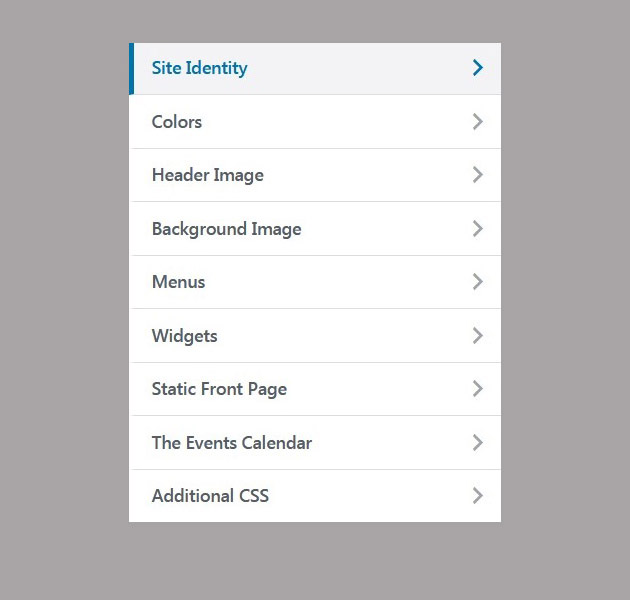
Here’s what you will find inside:
Site Identity
In this tab you can set the website’s title and tagline, and also choose the favicon.
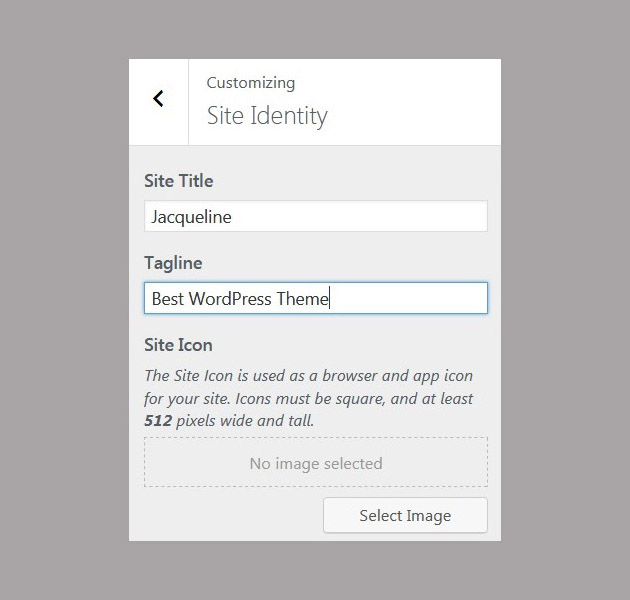
Background color
Here you will be able to fill the background with a solid color by using the intuitive color picker, or by specifying its hexadecimal value (e.g. #996633 for purple).
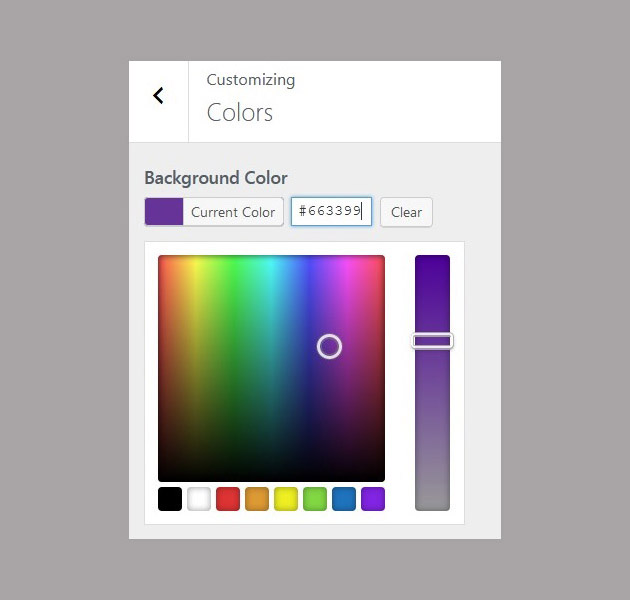
Tip: you can get inspired by ready-made color schemes available on, or create your own using such services as Coolors.co or Paletton
Header image
This image will be seen on a background of your website’s header.
Background image
As its name implies, this option allows you to fill the background of your website with an image of your choice.
Important: You can choose either an image, or a color for the background of your website, not both of them.
Menus and widgets
Here you can set up the hierarchy of your menus and apply widgets to one of the two available widget areas. Alternatively, you can manage menus and widgets in the dashboard (Appearance > Menus and Appearance > Widgets, respectively).
Front page by default
This option defines whether the front page of your website will display your latest blog posts or a custom static page. This option is also available in the <b>Settings > Reading</b> section of the dashboard.
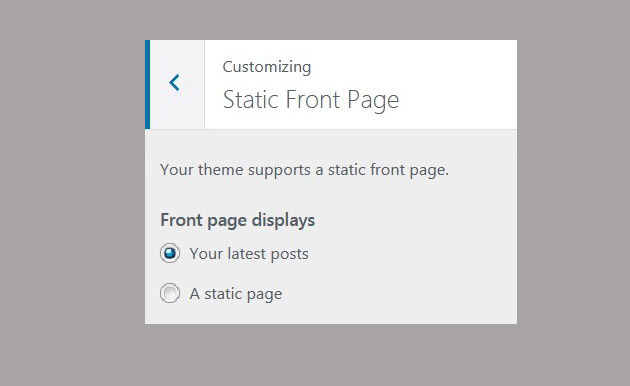
Contact Info
In this tab you can specify your address, email, working hours and other contact information.
Search
Search preferences such as are specified here.
Plugin-related options
Here you can manage the way your plugins will be displayed. This section covers WooCommerce, The Event Calendar and Services.
Another tab that can’t be ignored is called “Fonts & Colors” – you can access it by visiting the dashboard and heading to Appearance > Fonts & Colors. Here you can create custom color schemes and font combinations for your website.
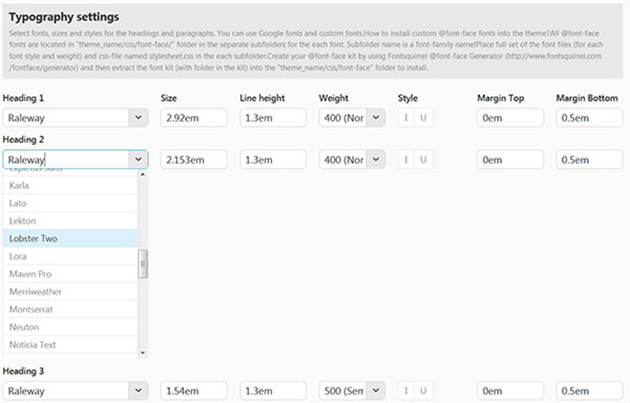
Remember that you can always reset your website to the default settings simply by pressing the Reset button.
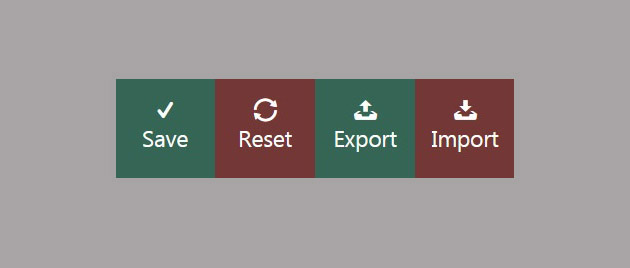
Conclusion
With all the powerful tools available in modern WordPress themes building a professional website has become extremely easy. Even if you have absolutely no experience in web development, you can effortlessly customize an existing design in no time. And now when you know all ins and outs of Jacqueline WordPress theme you can buy it here and build your beautiful website.
Stay creative!



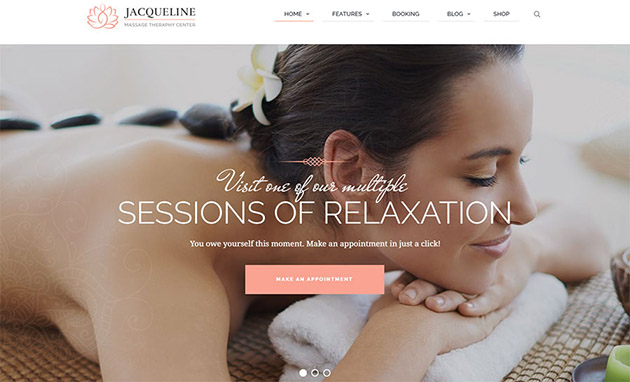


One Response
As a newbie in WordPress, I am learning a lot of things from this super site. This tutorial is tremendous for me as it is easy to learn. The way of customizing a theme it showed are wonderful. I am happy to have this helpful tutorial.