Calculated Fields Form is a WordPress plugin for creating forms with dynamically calculated fields. The plugin includes a visual form builder which allows you to create advanced forms that can contain a range of field types and one or more automatically calculated fields that use the data that has been entered by the user.
The Calculated Fields Form plugin also has the ability to send the form submissions to multiple recipients via email, and also store the submissions in a database. Forms created with the plugin can also be setup to accept payments via PayPal, making it a great tool for offering products and services online.
This WordPress advanced form builder plugin is feature packed and highly configurable. In this review we will be looking at the developer version which is the highest specified version on offer, in order to help you find out whether the Calculated Fields Form plugin is the right choice for your project.

Features and Usage
As the main purpose of this plugin is to let you create forms with dynamically calculated fields you get access to a good set of features for building the right type of form for your website.
Calculated Fields Form Features
To help you get a better idea of what the premium versions of the Calculated Fields Form plugin can do, here is a quick overview of their best features:
- Visual form builder with formatting options
- Choice of presentation templates for forms
- Clone forms for easy duplication
- Create multi-page forms
- Support for multiple fields of different types
- Conditional rules supported
- Calculate time between dates
- Includes five pre-built sample forms
- Store form submissions in database
- Send email notifications to form editor and users
- Accept payment for the calculated amount via PayPal
- Create and offer discount codes
- Display submitted data in thank you page
- Use data from additional data sources such as CSV, posts, and taxonomies
- Calculate financial operations
- Save form data in external database
To see how you could make use of the above features, here is some more information on how the plugin and its various features work.
Through the form builder you can add regular form fields, and also one or more fields which atomically calculate the results based on the values the user has input.
As well as displaying the form field calculations on the front end of the website, the Calculated Fields Form plugin also has the ability to send the form data to one or more email addresses. Depending on how the form has been created, and whether the end user has input their email address, they too can be sent a copy of the form submission and calculations for their reference.
With the professional and developer versions of the plugin, the submitted data can be stored in an internal or external database, or displayed on the form submission confirmation page for the user to see.
To prevent the forms being abused by comment spammers, your form designs can include Captcha protection, as well as field validation to ensure they are being completed correctly.
Another feature of the Calculated Fields Form plugin is that by making use of the PayPal payment gateway, a form can be used to take payments on a one-off or recurring subscription based arrangement.
Examples of Use
As this plugin has a solid set of features and core functionality, it can be used for a number of purposes, including:
- Contact form: build an advanced contact form with checkboxes, radio lists, dropdown lists, and file uploads.
- Calculated form: add a general calculator, conversion tool, date calculator, reservation booking form, quote generator, or a pricing and order self-calculating form.
- PayPal checkout form: sell goods or serviceswithauto-calculated totals and extras for purchase via PayPal.
The Calculated Fields Form plugin is a versatile tool that can be used on any website that needs an advanced form, especially those that require the ability to display a calculation in one or more of the fields.
Using the Calculated Fields Form Plugin
Once installed and activated on your site, the plugin can be accessed from the Calculated Fields Form item on the Settings menu of the WordPress admin dashboard.
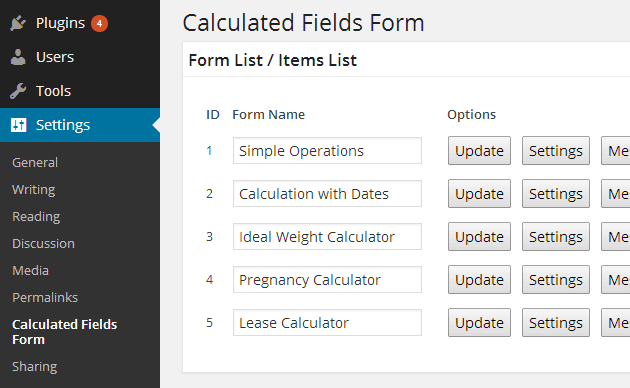
From the main plugin screen, you can see the list of forms that have already been created on your website, while also having the ability to create a new form.
From the main plugin page there are also some troubleshooting settings should any problems arise, such as conflicts with third party plugins or theme scripts. There is a further option which allows you to import or export the structure of a form from, or to another website using the Calculated Field Forms plugin.
The design of the settings page for the plugin is very clean and integrates seamlessly with the rest of the core WordPress user interface.
The Calculated Fields Form plugin comes with five pre-built forms which allow you to get a good sense of how the plugin works.

There are five options available for working with the existing forms on your site through the form listings page, which include:
- Update the form name
- Edit the form from the settings screen
- View a list of messages submitted via that particular form
- Clone a form to create a new copy of the form
- Delete the form

Each form can then be inserted into a post or page using a shortcode and form’s corresponding ID.
Creating the Forms
When it comes to creating a new form, the first step is to give the form a name to add it to the list of forms, and then click on the settings button to launch the form builder.

With the form builder open you can select any of the available field types to be added to your new form, such as a number field, or a dropdown list for example.

To edit any fields once they’ve been added to your form, it’s simply a case of clicking one of them to gain access to the field settings.

If you want to add a calculated field to your form, again it’s simply a case of adding the special field to your form.
Once the calculated field has been added to the form, you can then configure that field to determine which data that has been entered by the user to use in the calculation, and how it should be calculated.

To see the type of equations that can be added to a calculated field, you can view this page from the online documentation
While building the form, you can preview it at any point to see what it will look like when published on your site and viewed by your users.
If you want to use the form to accept a payment, then in the form settings you can specify a PayPal email address to send the payment to, as well as set other options, such as the currency to use, whether it’s a one-time payment, or to collect a series of payments at regular intervals on a subscription basis.
You can also create discount codes for your forms which can be applied by the user to reduce the total amount due by a set amount or a percentage.

Other form settings that can be configured include:
- Form button text
- Whether to use validation
- Payment frequency
- Email ‘from’ address
- Additional email recipients
- Email subject line
- Thank you/confirmation page URL
- Email message template
- Captcha verification options
There are also seven form templates to choose from which can be used to style the form.

Once you are happy with your form, you can then save it to make it available for use on your website.
Publishing the Forms
To add the form to a post or page on your website, you can either copy the shortcode from the appropriate form from the plugin settings page, or use the button which is added to the WordPress post and page editor.

The plugin adds two buttons to the post editor which allow you to either insert the shortcode for the form, or insert a shortcode that can display the results from a form that has already been submitted on your site. This second option opens up a lot more possibilities for how you could use this plugin.
When clicking on the insert form button, the plugin doesn’t give you a choice of forms to insert, but instead just inserts the shortcode, which must then be appended with the ID of the form you would like to display to your users. As the IDs are numbers, it’s not obvious which form has which ID unless you switch back to the plugin settings page which lists the form titles and their ID numbers.
Once the correct shortcode and form ID has been added to the post or page, the form and the post can then be previewed or published.

As the form takes on the styling of your WordPress theme, it will integrate well with the rest of the content on your website. However you can also choose from one of the the available templates to give your form a different look.
If you have specified a thank you or confirmation page, that page will be displayed to the user after they’ve hit the submission button.
Pricing
As well as the popular and well received free version, which is available from the WordPress plugin directory, there are two premium versions of the Calculated Fields Form plugin available, including the developer version which we have been using for this review:
- Professional: $49.99
- Developer: $99.99
The free version doesn’t include the form processing, email delivery, or PayPal payments features which are present in the two premium versions.
The price of the professional and developer versions both include access to future updates and 60 days of free technical support.
Support and Documentation
Due to the features of this plugin, namely the field calculation aspects of it, it can take some time to understand all the options available for creating a form and building the equations.
Thankfully the online documentation and the included sample forms make it easier to get up and running with the Calculated Fields Form plugin than it would be without them. There is also a detailed FAQ which gives more information on using this plugin
Customers who purchase the premium professional or developer versions of the plugin get 60 days of access to the technical support. Additional 60 days of access to support can be purchased for $25.
Final Conclusion and Recommendations
If you are looking for a form builder plugin for WordPress that allows you to create advanced forms with self-calculating fields then the Calculated Fields Form plugin has all the features you need.
Creating standard forms using the form builder, which contain multiple field types is straightforward; and although producing a form that makes use of the calculating fields takes a bit more work, the included example forms and the online documentation give you all the information you need to get the job done.
This is a very versatile plugin and the full set of features on offer with the professional and developer versions allows you to do anything from generate quotes and calculate date ranges, right through to accepting custom payments via PayPal.
Being able to email the form submissions to multiple recipients, or store the submissions in a database, is another set of features that make this plugin a very versatile tool.
If you need to add forms with calculated fields and a range of field types to your WordPress site, then the Calculated Fields Form plugin is a great choice.
If you enjoyed this post, make sure to subscribe to WP Mayor’s RSS feed.





3 Responses
This is a great way to create a calculator, I have used this plugin for many years. But then he began to use ContactForm 7, which he slightly altered for his tasks. Then I lacked some features and now I switched to stepFORM.
This is very useful Joe. I am looking for similar alternative for weebly. Is there a way you know that I can use for Weebly?
Hi,
I bought professional and develloper and would lik just to know or I can make with it a calculated form like I see in Actually I would like to find somebody who an make it with Calculated Fileds Form.